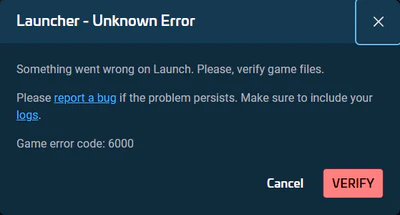Quick facts:6000
Code 6000 is a generic error code, usually caused by misconfiguration of your system or hardware.[1]
Possible fixes
Check your logs
Looking at the bottom of your logs can provide a good hint on what went wrong.
You can find your logs in a file called "Game.log" in your installation folder, commonly located at C:\Program Files\Roberts Space Industries\StarCitizen\LIVE.
Reset launcher
A simple Ctrl+Alt+⇧ Shift+R in the RSI Launcher can sometimes fix this error. This resets the launcher's configuration.
Verify game files
In the RSI Launcher, click on the cog ⚙ and click "Verify game files".
Clear shaders
- Open explorer and paste
%localappdata%\Star Citizeninto the address bar. - Delete everything in this folder.
Delete USER folder
- Navigate to your installation folder.
- Delete the USER folder.
Delete EAC
- Close the game and all instances of the RSI Launcher.
- Navigate to your installation folder.
- Delete the EasyAntiCheat folder. Repeat for all other versions of Star Citizen that you have installed.
- Open explorer and paste
%appdata%\EasyAntiCheatinto the address bar. - Delete everything in this folder.
- Reboot your system.
- Verify game files.
Turn off overclocking
- If you have XMP or EXPO enabled on your system, try turning it off.
- If you have other overclocking settings on your system and the above step didn't work, turn overclocking off on your entire system.
Setup pagefile
Follow this guide on how to setup pagefiles.
It is recommended to only create a pagefile on your fastest SSD. With 16384 initial and 32768 max.
Make sure to reboot your system afterwards.
Update your drivers
Ensure you have the latest drivers installed for your GPU. AMD drivers - NVIDIA drivers
Disable NVIDIA overlay

- Open Geforce Experience.
- Navigate to settings.
- Under "GENERAL", turn off the in-game overlay.
Unconfirmed fixes worth trying
- Disable your VPN/proxy.
- Disable your anti virus, or add an exception for Star Citizen.
- Disable 3rd party graphics filters/photo mode features.
- Delete "Bin64" in your installation folder and verify your game files.
- Complete reinstallation of Star Citizen. (Last measure!)
- Sync your system clock.
References
- ↑ Spectrum: Launcher Error 6000 series. Spectrum. Retrieved 2024-10-31